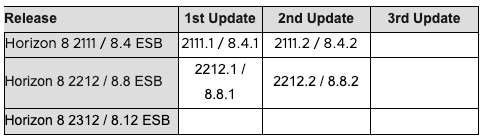The new VMware Horizon 8 ESB Release 2312
postdate: 29-01-2024
VMware has released a new version of the ESB (Extended Service Branch) Horizon 8 product line, this is with App Volumes and Dynamic Environment Manager. The new version is Horizon 8 2312.
You can download the Horizon 8 version 2312 from this link.
Horizon 8 ESBs typically receive at least three planned periodic maintenance updates.
For example: at 6 months, 15 months, and 24 months after the base version release, release dates are not scheduled and are based on need.
Customers of Horizon can switch between ESB and CR releases anytime. However, you can only upgrade from one version to another if the upgrade-to version is released after the upgrade-from version.
More information about the ESB releases can be found here.
In the rapidly evolving landscape of VDI VMware Horizon 2312 has emerged, packed with exciting new features VMware Horizon 2312 is the way to go. Let’s dive into the new features.
Virtual Desktops and Applications:
- Administrators can now use the Suspend Remote Machine Power Policy for NVidia vGPU enabled instant clone pools. ESXi enables this, which has support for suspend/resume power policies on VMs with Nvidia vGPUs. Note only ESXi versions 6.7 or higher has this support.
- Administrators can provide a method for launching a desktop or published application on a specific machine within the pool or farm, for testing and troubleshooting purposes.
- When scheduling maintenance for automated instant clone farms, and selecting the Wait for users to logoff option, Horizon will automatically disable RDS Hosts, thereby preventing new connections, to allow sessions to drain and maintenance to occur.
- Administrators can set the Used VM Policy setting in the UI within pool settings, eliminating the need for manual ADAM DB configuration, this will eliminate a desktop that is set to refresh or delete after logging off is reset, the desktop goes into the Already Used state, or possibly the Agent Disabled state.
- The agent auto upgrade feature allows customers to initiate upgrades without manual intervention automatically. To utilize this feature, on-premises systems must have access to CDS servers. Customers without CDS access can establish their webserver, host the agent components, and then register the agent build with the connection server to upgrade agents in VDI/RDSH desktops. This feature requires Horizon Plus or Horizon Universal License and is available for Full Clone Desktops and RDSH Servers only. To upgrade Horizon Agent in Instant Clone Desktop Pools or RDS Farms, upgrade Horizon Agent on the Golden Image and schedule maintenance to push the new image.
- You can now configure a timeout value for the unprime task which is part of instant clone provisioning workflows. Use the new LDAP setting "cs-UnprimeImageTimeoutMins" to change the default timeout value of 30 minutes. This is useful in scenarios where you want to update the golden image on hundreds of vGPU-enabled instant clone VMs at the same time. This can lead to longer times for power on/power off operations resulting in extended lock duration on a golden image during the unprime task and can cause a timeout error if the lock duration exceeds the current default of 30 minutes. Adjusting the timeout as needed can avoid such errors.
- Horizon 8 now supports vSAN 8 Express Storage Architecture (ESA) for both full and instant clones.
Blast Secure Gateway:
- Blast Secure Gateway now supports the TLS 1.3 security protocol. This release drops support for TLS 1.0.
Horizon Console:
- You can now personalize the reset client password message directly through the Connection Server Admin console. This enhanced feature allows administrators to tailor a specific message for end users attempting to reset their password, especially when the password policy requirements are not met.
- Horizon 8 now provides a GUI for the forensics feature. This feature delivers Forensics Administrators user-related information and details on forensic actions directly within the machines section and is specifically designed for instant clone desktops.
Horizon Connection Server:
- Horizon Connection Server and Horizon Enrollment Server are no longer supported on Windows Server 2012 R2. Use Windows Server 2016 or later.
- The Certificate Management feature now supports management of cluster level certificates (vdm.ec) from Horizon console. Earlier, this feature was limited to machine level certificates (vdm). With this addition, Admins can generate CSR and import CA-signed certificates into a certificate store on Connection Server. Admins can also view certificate information, export in-use certificates and delete certificates from Horizon console. This feature also adds a capability to temporarily remove certificates and then restore them when necessary, allowing Admins to keep the certificates without permanently deleting them from the certificate store.
- The tombstone-lifetime period for Horizon LDAP is decreased from 180 to 60 days for new and upgraded environments, thereby reducing the length of time that deleted objects remain in Horizon LDAP and improving replication performance. This change affects both the local pod LDAP as well as the global LDAP used in CPA environments.
- The Horizon Cloud Entitlement On-Ramp feature eliminates the requirement for multiple URLs, logouts, or additional authentication for users when accessing Horizon 8 and Horizon Cloud on Azure desktops. This feature is currently supported for users of Horizon Client for Windows 2312 and later.
Horizon Agent for Windows:
- DEEM agent integration was enhanced to support in-guest VM telemetry, including use cases for application resource utilization, usage, hang and crash information, and more.
- Media Optimization for Microsoft Teams allows users to blur backgrounds, select effects, or select an available background image before or during a video call or meeting. Administrators can also specify a background image for users as part of a company mandate.
- The TLS 1.3 security protocol is supported. This release drops support for TLS 1.0.
- Horizon Agent no longer supports the Blast protocol EncoderSwitch. more information can be found here.
- Horizon Agent adds lossless support in the Blast protocol by introducing the Build to Lossless GPO setting and EncoderBuildToLossless registry key.
Horizon GPO Bundle:
- You can configure file filter for drag and drop redirection when you set the group policy Configure file filter for drag and drop.
- Blast uses build-to-lossless mode, which results in the highest display quality when you set the group policy Build to Lossless.
- You can set the group policy Synthetic Keystroke Blocking to block client endpoints from sending potentially malicious, synthetic keystrokes to remote desktops and applications.
Resolved Issues:
- HZN-1083: In Horizon CPA, unable to launch desktop from another pod after upgrading to 2306 or 2309, getting error "This desktop is currently not available."
Here are some considerations before you upgrade to the new ESB release:
- VMware Virtualization Pack for Skype for Business is no longer supported in this release. When using this release of Horizon Client with Horizon Agent 2212 or earlier, the VMware Virtualization Pack for Skype for Business will continue to run in fallback mode.
- Important note about installing VMware Tools, To determine which VMware Tools versions are supported, go to the VMware Product Interoperability Matrix. To determine which VMware Tools versions are supported, go to the VMware Product Interoperability Matrix.
- The Connection Server must be able to communicate on port 32111 with other Connection Servers in the same pod. If this traffic is blocked during installation or upgrade, installation will not succeed.
Horizon 8 2312 support for Microsoft Windows versions:
More information about this version of Horizon can be found here:
Thank you for reading if you have a question, or remarks please let me know!