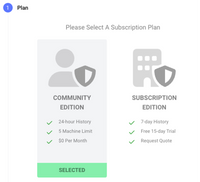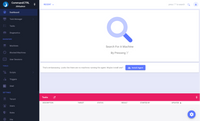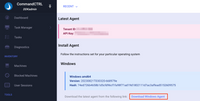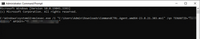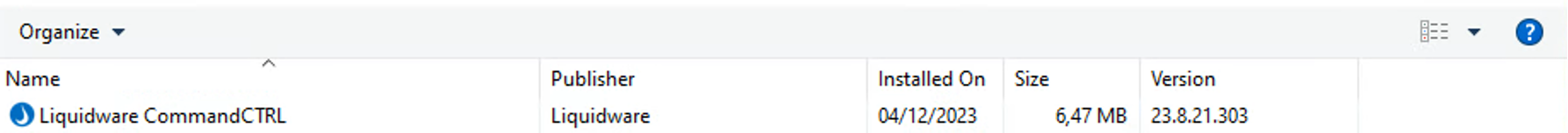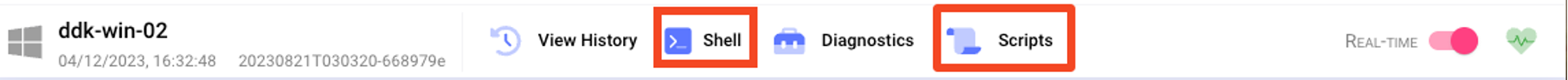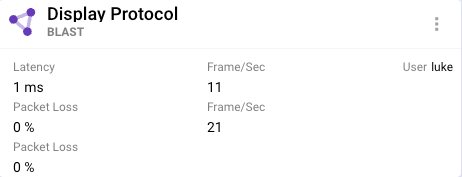How to start with Liquidware CommandCTRL.
While Liquidware has long been recognized for its Stratusphere UX solution, the spotlight is now on its latest offering CommandCTRL, a SaaS-based real-time remediation solution. This innovative product extends support to both Windows and macOS, with Linux compatibility slated for a future update. In the meantime, Linux users can use Stratusphere UX.
CommandCTRL brings a couple of features to the table, ensuring users to maximum benefit from this powerful tool. Some of the features include:
- Playback Mode: Captures 7 days’ history so admins can see exactly what occurred in the environment at specific dates and times.
- CommandCTRL Switch: It enables administrators to seamlessly switch and navigate between two distinct desktop environments the local desktop and the cloud-based desktop.
- Protocol Mirroring: This feature gives the user the ability to view the metrics for the local endpoint but also overlay the display metrics from the cloud desktop on the same screen.
- ChatGPT integration: With this powerful feature, users can easily determine the purpose and origin of unfamiliar processes consuming system resources.
For more information visit the official Liquidware website for explaining the Solutions
If you're interested in CommandCTRL, I invite you to check out our video featuring James O’Regan. In this video, James provides a comprehensive introduction to CommandCTRL, highlighting its key features and benefits.
But now you ask how I can start with CommandCTRL in this blog, I try to explain how to start with a Community Edition and show you some of the features. CommandCTRL is licensed on a per-machine basis. While the Community Edition is free, it is limited to 5 machines and 1 day of DVR.
Visit the official Liquidware CommandCTRL website for the registration process. Create your account by signing up with your email address. This straightforward registration allows you to unlock a world of possibilities and gain access to the innovative solutions provided by Liquidware.
After completing the account setup and the introductory steps, you'll find yourself directed to the dashboard. This central hub serves as your command center, providing a user-friendly interface to navigate and explore the features and functionalities offered by CommandCTRL From here, you can manage and monitor your systems, gaining valuable insights and control over your computing environment.
Navigate to the management portal and initiate the download of the client software for either the Windows or macOS client based on your specific requirements. Once downloaded, distribute the client across your environment.
When installing the agent, you will be asked for the Tenant ID and API Key. You can install the agent with the command line:
msiexec.exe /i "CommandCTRL.Agent.amd64-23.8.21.303.msi" /qn TENANTID="XXXX" APIKEY="XXXX"
Within just a minute, the installation process is completed.
Once the client comes online, a seamless connection is established, and the magic unfolds. CommandCTRL instantly retrieves and displays detailed machine information.
CommandCTRL shows information about the client, presenting detailed information of its performance. The platform shows insights into the top 5 CPU, RAM, Disk consumers, and Network consumers.
CommandCTRL extends its functionality for troubleshooting with Ping, Traceroute, Speedtest and IP settings.
CommandCTRL allows you to open a shell for executing commands or running scripts directly from the platform.
It even gets better by utilizing the agent within the VDI, you gain several advantages that contribute to a more streamlined and efficient resolution of issues.
This feature gives the u the ability to view the metrics for the local endpoint but to also overlay the display metrics from the cloud desktop on the same screen.
This is possible when the deployment of the CommandCTRL agent on both devices is executed.
But wait there is more to discover Playback mode, also known as DVR, is a standout feature that adds troubleshooting capabilities. Imagine having the ability to revisit the exact state of a system when an issue occurs with detailed information.
This is the basic setup for Liquidware CommandCTRL the startup is easy and there is a lot more you can do with CommandCTRL. I encourage you to take the step and explore the full range of capabilities that CommandCTRL provides and benefits for your environment or organization.
Conclusion: The innovative solution from Liquidware is poised to significantly benefit numerous organizations managing clients in the field. CommandCTRL not only provides robust metrics like Stratusphere but also introduces a user-friendly console and brings new features that elevate the remediation process.
for more in-depth information and the latest updates, I recommend visiting the official Liquidware website.
If you have any questions about setting up or using CommandCTRL, please feel free to reach out to me directly.
Thank you for taking the time to read through this guide. Your feedback is valuable, and if you have any remarks or suggestions, please don't hesitate to let me know. Happy exploring CommandCTRL!