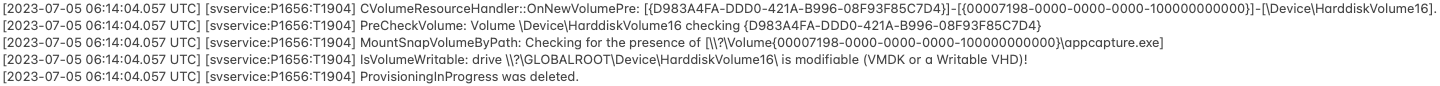App Volumes lessons from the field.
Postdate 14-08-2023
Today I am writing a quick blog about things that I come across during my work as a EUC consultant.
Last I was visiting a customer with a question within a VMware App Volumes 2212 environment. The App Volumes package does not connect to the Windows OS. The disk where present and visible in Windows diskmanagent and visible and connected in vSphere. So it looked normal, But the App Volumes packages are not merged with the Windows OS.
I started troubleshooting the problem and getting the log files from the following location: "C:\Program Files (x86)\CloudVolumes\Agent\Logs\svservice.log" Within the log files I found these lines:
After this, I made a call with VMware Support and explained the problem, and delivered the support files to VMware. But we did not find the problem until I checked all the release notes to see if a fix was known and found the solution with version 2306 “App Volumes applications are missing for end users after they log in to their machines. [AVA-21213]”
This problem is visible within the log file when u see this:
[svservice:<process_id>:<thread_id>] HttpSendRequest: Session([<session_id>][<domain_name>\<user_name>]) Manager status 200
instead of
[svservice:<process_id>:<thread_id>] LogManagerResponse: Manager status 200 response (<byte count> bytes): *<volume count>*#<package count>#LOGIN <domain_name>\<user_name>
I created a new Windows image with the new version of App Volumes Agent 2306 the problems were solved. So if you have this same problem update your App Volumes Agent to check if it solved your problem too.
Link to download App Volumes 2306 version.
Thanks for reading and if you have any questions please get in touch.