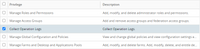Blog about creating a Data Collection Tool DTC bundle.
Postdate: 13-03-2023
If you are going to provide support for instant clones within Horizon 8, you will run into the problem that you have to create a logfile when the user is logged in because when the user logs out the files and the problem are deleted.
VMware has a tool for this called vdmadmin, with this tool you can create a log file from the connection server directly to the Horizon agent.
Requirements:
- If User Account Control (UAC) is turned on, you must obtain the DCT bundle in this fashion.
- The account you run it with needs the proper permissions or be a member of the Horizon Administrators group.
- Minimum rights are Collect Operation Logs.
Now we can begin, logon to the connection server and open a command prompt.
Go to the following location: C:\Program Files\VMware\VMware View\Server\tools\bin.
Command: cd C:\Program Files\VMware\VMware View\Server\tools\bin
Fill in the following command: vdmadmin -A -getDCT -outfile C:\logfile.zip -d Poolname -m Machinename.
The command explaned:
vdmadmin -A -getDCT -outfile C:\logfile.zip -d Poolname -m Machinename.
-A = Logging Horizon Agent.
-getDCT = Creates a Data Collection Tool (DCT) bundle.
-outfile = Specifies the name and location of the local file.
-d = Specifies the desktop pool.
-m = Specifies the machine within a desktop pool.
Wait several minutes for the command to complete.
Go to the location where you have placed the logfile.
Within the ZIP file you find the support files, the zipfile you can upload to VMware.
Additional information about vdmadmin:
More commands look here.
For Horizon 7 and 8 this website also can help.
Thank you for reading if you have a question, remarks please let me know!